Aplikacja mobilna Piwigo na iOS i Androida
Piwigo jest również na Twoim smartfonie! Darmowa aplikacja mobilna do zarządzania biblioteką zdjęć i korzystania z wielu funkcji.

Piwigo jest również na Twoim smartfonie! Darmowa aplikacja mobilna do zarządzania biblioteką zdjęć i korzystania z wielu funkcji.

Dzięki aplikacji mobilnej Piwigo możesz w dowolnym momencie dodawać zdjęcia ze swojego telefonu komórkowego do swojej biblioteki zdjęć. Twórz nowe albumy lub dodawaj do istniejących albumów. Importuj również filmy, jeśli masz taką opcję w swojej galerii (wtyczka VideoJS).
Dzięki aplikacji mobilnej Piwigo możesz mieć dostęp do swojej biblioteki zdjęć w dowolnym momencie! Nie musisz trzymać wszystkich plików w telefonie: znajdź wszystkie swoje albumy, zdjęcia i filmy w aplikacji mobilnej.


Z aplikacji mobilnej Piwigo masz pełną kontrolę nad swoimi albumami. Możesz je tworzyć, modyfikować, zmieniać nazwy według własnego uznania. Możesz również zdefiniować parametry każdego albumu: nazwę, opis, miniaturę...

Masz dostęp do wszystkich szczegółów swoich zdjęć z poziomu aplikacji mobilnej Piwigo i możesz je modyfikować: tytuł, opis, tagi, autora... Możesz także klasyfikować swoje zdjęcia, pobierać je na telefon komórkowy lub usuwać.
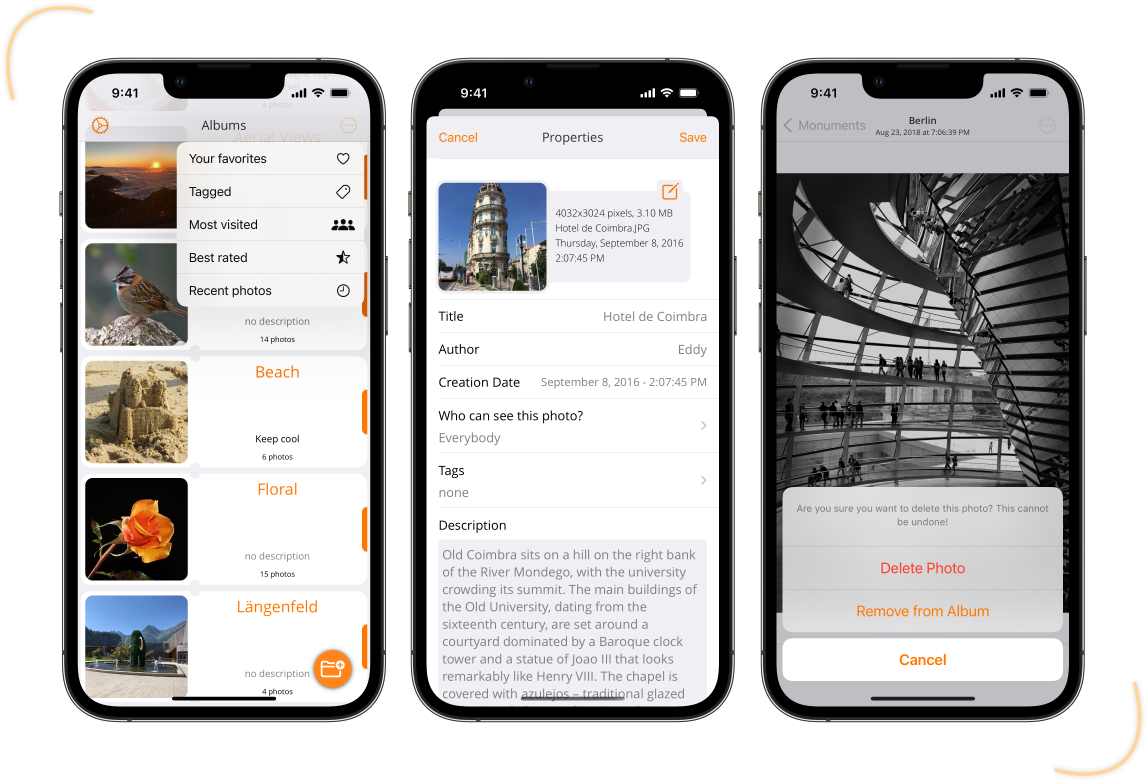


Zmień rozmiar swoich zdjęć i jakość, jaką chcesz zachować na serwerze.

Uzyskaj dostęp do wszystkich metadanych swoich plików i w razie potrzeby je zmodyfikuj: tytuł, autora, datę, poufność, tagi, opis...

Automatycznie pobierz współrzędne GPS swoich zdjęć, aby móc je wyświetlić na mapie w swojej galerii.

Aplikacja mobilna Piwigo jest kompatybilna z wtyczką Community, która umożliwia użytkownikom bez uprawnień administratora na wysyłanie zdjęć do Piwigo.
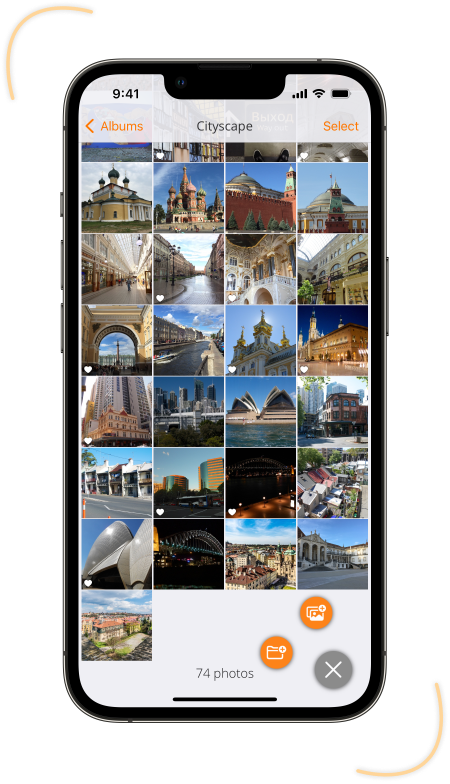
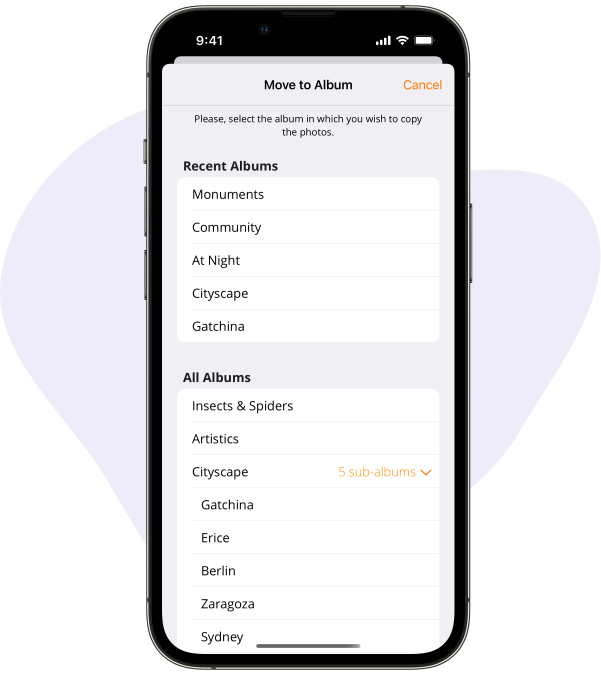
Dzięki aplikacji mobilnej Piwigo na iOS możesz łatwo organizować i reorganizować swoje zdjęcia, zmieniając album, w którym się znajdują, lub kopiując je pomiędzy albumami.
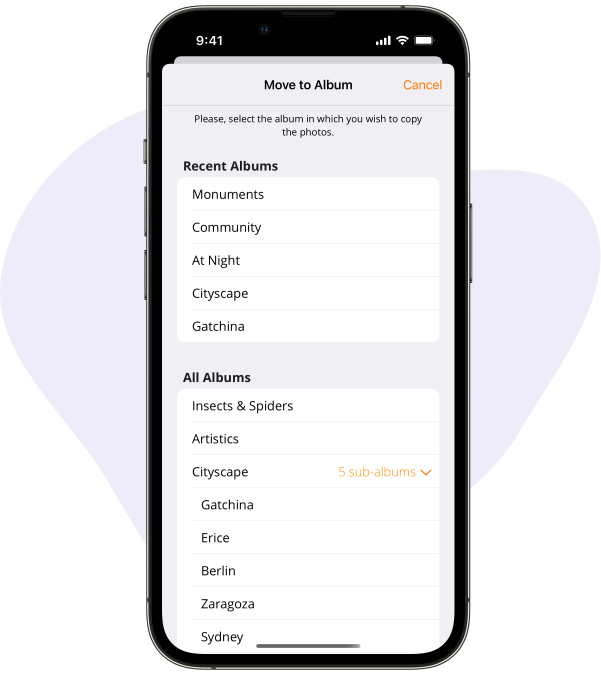
Udostępniaj zdjęcia i filmy swoim kontaktom bezpośrednio z aplikacji mobilnej Piwigo, dzięki zintegrowanemu menu udostępniania.



Uprawnienia skonfigurowane w Piwigo obowiązują również w aplikacji mobilnej: każdy użytkownik widzi tylko te albumy, do których ma uprawnienia.

Jak zawsze w przypadku Piwigo, Twoje dane należą tylko do Ciebie. Żadnego śledzenia, żadnego udostępniania Twoich danych osobowych, żadnego algorytmu, który będzie przeglądał Twoje pliki.

Określ, czy chcesz udostępniać metadane swoich zdjęć za pośrednictwem aplikacji, czy nie.
